When I’m invited to a new restaurant I always check its reviews and a website first. If I don’t like the online representation, chances are, I’m not going there.
Google’s replaced friends recommendation for us. So no matter what kind of business you’re running, you need to make sure your website is on Google and it shows up in top of search for the keywords you need.
The problem is that pretty much every niche online is already saturated so ranking gets painfully hard. But that can also be a good thing if you learn from your competitor’s mistakes and wins.
So before publishing any content you need to make sure you’ve done some competitive research and figured out exactly what kind of content works best in your niche, what sources of traffic generate most traction, which social media are best for your kind of business and where you can get the right links to boost your Google rankings.In this post I’ll show you how to use three simple Chrome toolbars to do all that.
Overall analysis of competitors website
The only thing that’s good about ever growing competition online is that you always have someone to steal some brilliant ideas from.
Your competitors have already made every mistake in the book, spent a ton of resources on wrong marketing funnels, and discovered the things that work for a business just like yours.
Similar Web is a totally free toolbar which gives you access to the exclusive data about websites from around the globe.
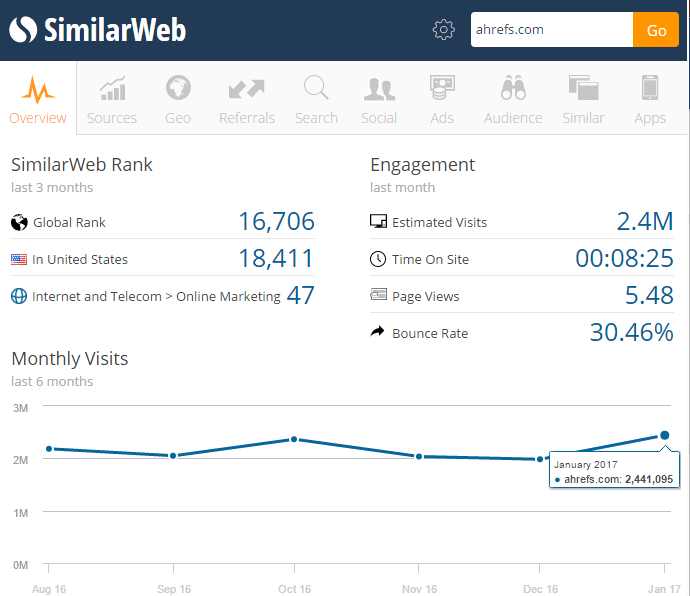
I’ll bet that 95% of marketers have it in their browsers. This toolbar gives you a ton of insights on how things are going for any website on the web.
Here is just a taste of what you can do with it:
1. Analyze users’ behaviour on a website. How many pages they open before closing the site, what’s page’s bounce rate, how much traffic a site was getting over last months, how much time people spend on the website. If you’re examining your top competitor’s website, your goal should be to exceed all these metrics in your Google Analytics dashboard.
2. See what countries give the website most traffic and what traffic sources(social, organic, referral) work best for the niche.
3. See the domains that send over most referral traffic (in the future get in touch with them and try to figure out a way to cooperate).
4. Discover social networks that perform best for your competitors. Odds are – you should be concentrating on same media.
5. Find who else you’ll be competing against.
As you can tell by now, Similar Web is a must-have. Just as well as the next toolbar.
Analyze competitor’s backlink profile
Traffic numbers aren’t always an objective metric to evaluate website’s popularity and strength. Because traffic can easily be bought. What’s harder to buy are quality do-follow backlinks.
That’s why backlinks still are one of three most important ranking factors for Google. And they are one of the most valuable assets of your competitors website.
If you could find all of the links that point to your rivals, you could go on and recreate them. And if your content is good enough, you’d probably outrank them on Google.
Luckily, there’s a toolbar developed specifically for backlink research. Meet Ahrefs SEO Toolbar
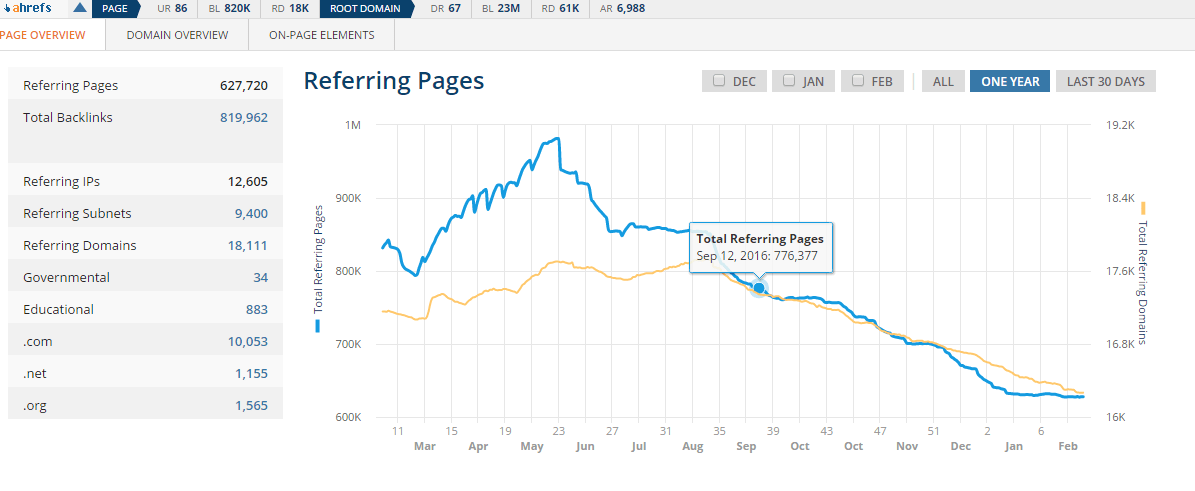
Here’s how you’d use it on your site:
1. Identify your competitors by googling a keyword you’d like to rank for.
2. Open their pages from SERP one by one and carefully read their content. Make notes and look for ways to improve it.
3. While on SERP, check the UR(URL Rating) and DR(Domain Rating) of your competitors. Compare them to yours to understand if you’ll be able to rank for this keyword.
4. If you decided to go for it, write a great piece of natural content that would cover the topic from A to Z rather than concentrating on a single keyword.
5. On your competitors’ pages, click on BL(backlinks) and you’ll see the complete report from Ahrefs’ backlink checker.
6. Check backlinks your competitors have and try to recreate the best ones. If direct outreach doesn’t work, you can try guest posting.
Check backlinks your competitors have and try to recreate the best ones. If direct outreach doesn’t work, you can try guest posting.
Organic search is one of the most targeted and stable kinds of traffic you can get. And Ahrefs SEO Toolbar is a tool that makes link building and backlink research much easier.
Tame Social Media Audiences
We can all agree that we spent too much time on social media. It is a problem for us, but an opportunity for a website owner. Chrome toolbar by BuzzSumo is exactly the tool you need, to analyze what kind of content resonates with your audience.
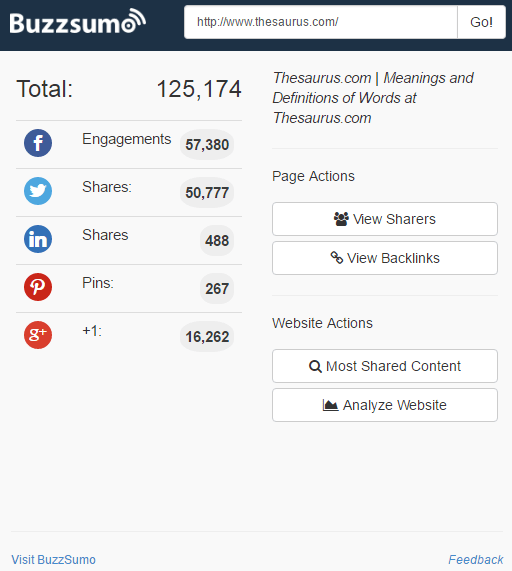
If used correctly, this toolbar will help you find and understand your target audience.
Examine your competitors’ most shared content to see exactly what you should be writing about, what kind of headlines grab attention in your niche, and what your potential followers can relate to.
In addition, once you’ve written your great post and launched your link building campaign, you can check out the top sharers of the similar content on websites of your competitors. This way you find the influencers in your field you need to be building relations with.
Reach out to them with relevant posts and try to get them to share your piece or even give it some link love.
Summing up
There’s plenty of toolbars that make marketing and competitive research easier on website owners. But in the end, the most important thing for winning your customers hearts is to bring them value and help them solve their problem.

